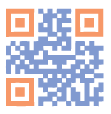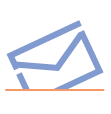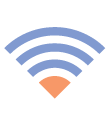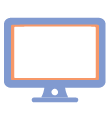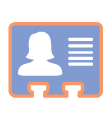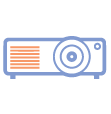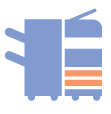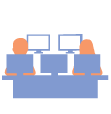Our Services
Network & Intelligent Campus Ecosystems main services:-
- Support and deliver ICT services to the University
- Manages and administer IT operations and projects
- Support teaching & learning experience
- Support audio and visual
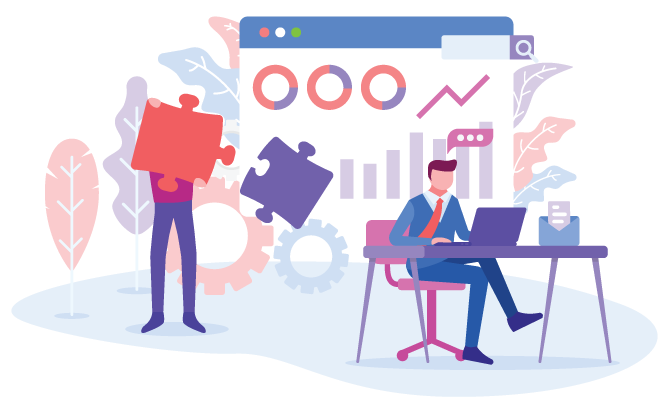
eBwise Learning Management System
eBwise is a web-based learning Management Management System (iLMS) which promotes adaptive learning; individualized learning paths based on open standards-based architecture.
You may login to eBwise using your student Student ID and IDM Password HERE.
Subject will be available within 24 hours upon registered in the CLiC.
Mobile Application
Now students are able to navigate through the campus at ease. The MMU mobile app covers critical features such as the Student Digital ID, announcements, campus map and access online forms. These apps are downloadable for both android and ios.
During convocation event, MPU will release a special edition of MMU Convo App. This mobile app will assist graduates to receive latest convo announcements and bulletin, assist parents and visitors to move around the campus and overall improve communication between the University and graduates.
QR Code Attendance
QR Code Attendance is develop to ensure that students of MMU are able to sign their attendance directly onto the system. Lecturers will generate a QR Code during class while students sign in their attendance using their mobile phones.
By the end of the trimester, lecturers will be able to track and view the records of their students’ attendance through CliC.
Every staff/student is provided with an official MMU Email powered by Google. It is used as an official means of communication. Please use IDM credential to access to the email.
You may access the email here.
Wireless Network
eBfi@MMU is wireless service powered by TM which available throughout campus; Cyberjaya and Melaka. To access to the service, please connect to SSID “eBfi@MMU” through your device.
You may find guidelines here.
Virtual Private Networks (VPN)
VPN allows staff/student to connect to University Local Network (Intranet) from an outside location. Kindly login using your IDM credential. Please follow the instruction set in the Guidelines here.
CLiC
CLiC is a comprehensive campus solution for Student & Academic related system. It supports the full student lifecycle from prospects through enrolment to alumni management. Some of the modules encompasses in CLiC are:
- Course Enrollment and Subject Registration
- Online Application of Credit Transfer
- Viewing of Timetable
- Examination Results
- Student Fee Management
You may access the CLiC here.
Also accessible from the mainpage of Online Portal.
Kindly login using your IDM credential
Service Desk
Service Desk is a system that manages MMU user’s service request, incident and complaint. You may access the system at the MMU Online main page. Kindly login using your IDM credential.
Guidelines can be viewed here.
You may access the Service Desk System here.
Also accessible from the mainpage of Online Portal.
ID Management (IDM)
IDM is a comprehensive User Lifecycle Management System, which manages student/staff from new registration/employment to graduation/resignation based on their role matrix. To activate your IDM, kindly go to the following Portals
You may find more guidelines here.
AV System
We provides audio video services for academic and administrative purposes i.e CPU, monitor, projector screen, sound system, projection system, microphone, digital signage or any system that related with audio/visual at classroom, halls, selected labs (NMES Lab Cyberjaya and NMES Lab Melaka) and meeting rooms. This service excluding supporting staff, internet network and phone line services.
Event Coverage
Why should you have to worry about the audio visual elements of your next event, when what you should be thinking about is the event itself? We can assist you to provide Audio Visual and Video Production for internal and external event coverage. Our services inclusive of sound and visual system, Multi and single camera Production and video recording with supporting staff. You may request the technical support for the event through Online Service Desk or directly to our office at least 3 days in advance.
Video Conferencing
We provides and support for staff of the MMU to conduct virtual face-to-face meetings to enhance their teaching and learning, research, or other business at the University. Video conferencing Services inclusive of tele- conferencing and skype for academic and administrative purposes at designated venues i.e halls and meeting rooms. It can be requested by submitting a ticket through the Online Service Desk and email to avbooking@mmu.edu.my.
AV Loan Services
We provides equipment for rental / loan to staff and student of MMU for an event or class. The equipment that available are video camera, portable projector, projector screen, PA systems, microphones and other AV equipment. Equipment is available on a first-come, first-served basis. The requester need to fill up the form and submit it to the MSU Office during Office Hour. Kindly take note that we have the right to reject the request if the form details are not complete. You may download the form from MMU Online Portal.
For MMU students, after you got the approval from the MSU Staff, kindly logon to the Online Service Desk and submit the ticket.We strongly recommend that you make reservations at least 3 days in advance.
Microsoft 365 A3
Multimedia University (MMU) provides all students and staff with access to Microsoft 365 A3, a powerful suite of productivity tools to support learning, teaching, and administrative tasks. With this subscription, users can access full versions of Microsoft Office apps such as Word, Excel, PowerPoint, Outlook, and OneNote on multiple devices. It also includes OneDrive cloud storage, MMU email via Outlook, and collaboration tools like Microsoft Teams for online meetings and group work. All data is protected with advanced security features. Users can access the services by signing in at https://portal.office.com using their MMU email account.
MFP
MFP – Multi-Function Printer
Multi-Function Printer (MFP) is operated by PTS Technology Sdn Bhd on behalf of CANON that manages all aspects including device management, user authentication, software solution and pro-active monitoring for printing/copy/scan/fax activities for the staff of the University.
For technical assistance, you may scan the QR Code at your printer.
General Lab
We provide general computer lab for student and staff that is fully equipped with:
- Air condition
- Tables
- Chairs
- Whiteboard
- Projector
- Wi-Fi Access
- Computers (Updated Window10)
The operating hours is between 08.30am to 6.00pm and located at:
- Melaka – Penta and Sigma Lab, D3 Building
- Cyberjaya – 2nd Floor, Wing C, Faculty of Engineering (FOE) Building