How do I activate my IDM account?
Pre-requisite:�������� You are required to have your Student ID and your own personal e-mail address.
You may follow this step-by-step guide. Alternatively, you may refer to this link for a guideline on how to activate your IDM account.
Step 1: ���� Click this link https://spm.mmu.edu.my/sspr/private/Login
You will be directed to this window.

Step 2:����� Click �Activate Account� Button.
You will be directed to this window.
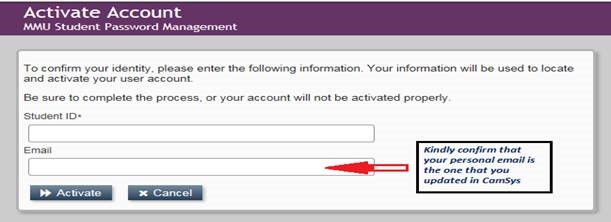
Step 3:����� Key in your Student ID and Personal E-mail address.
Step 4:����� Click �Activate� Button.
Step 5:����� A Security Code will be sent to your personal e-mail.
Step 6:����� Insert the Security Code obtained.
Step 7:����� Insert the Security Question and Answer.

